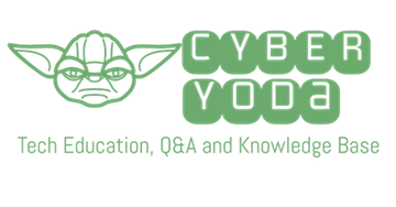It’s been a while since I gave a presentation on internet safety. With the growing number of cyber threats every day, I have compiled the basic tips that everyone can follow to stay safe on the internet. By keeping these suggestions in mind, you can become a more savvy internet user and avoid the mistakes that can be devastating both financially and personally.
- Http Vs. Https: Hypertext transfer protocol allows communication between different systems that are connected to the internet. The email address shows which protocol the website is using – Http or Https. The problem with “Http” without the “s” is that the data is not encrypted and it can be easily intercepted by a third party with malicious intent. The “s” at the end of Https stands for secure. The websites using this protocol use SSL (secure sockets layer) which makes the data transmission secure.
- Create Complex Passwords: Keep your passwords secure and unique. Your password should not contain any personal information like name, address, names of family members or pets. Use a combination of numbers, upper and lower cases, special characters. The length of your passwords should be greater than 10 characters. Sometimes phrases can be used to remember the password. For obvious reasons, do not keep your passwords lying around so people can have unauthorized access to your accounts. Try changing your passwords periodically possibly every couple of months. Get familiar with 2FA (Two-factor authentication) wherever available as it provides a second layer of protection. If you need more information please check out the blog “What is 2 step authentication? And do I need it?“
- Share information carefully on social media: The information that you put can be used against you to access your accounts and personal information. Also, be careful who you “Friend” and share your information with.
- Invest in a good Antivirus software: A good virus can protect you from malware and malicious attacks. Recently there has been a lot of news about Ransomware, a security breach that encrypts your files and demands payment to restore them. A good antivirus can keep you safe from Ransomware and many such malware.
- Activate the Firewall on your computer: Think of firewall as a barrier between your computer and the internet. A well managed firewall keeps your computer safe from outside threats.
- Latest updates: Windows and Mac are always making security patches to block new viruses and worms. By keeping your operating system current, you can stay safer.
- Avoid Spams and suspicious links: If you are not sure about a link or website, it is better to avoid it.
- Avoid Phishing emails: If it is too good to be true, it probably is! Winning a lottery or a contest that you never entered can be a phishing email. Phishing emails can compromise your email account. Avoid clicking any links on an unknown email. Hover over the email sender’s name to see the actual email account from which the email has been sent.
- Backup regularly: Take frequent backup of your computers and devices. That way in an unfortunate event that your computer does get infected, your data remains safe.
By following the above basic security tips, you can stay safe and enjoy the vast wealth of knowledge and information that the internet has to offer.