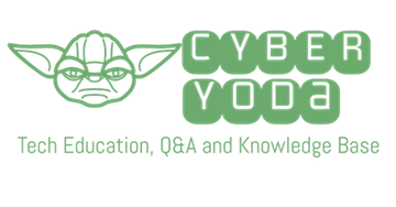Over the past couple years, there has been an exponential growth in the number of people using Google Drive. We use Google Drive extensively in our school especially Google classrooms. I am a huge fan of the service and wanted to highlight some of the advantages that it offers.
Over the past couple years, there has been an exponential growth in the number of people using Google Drive. We use Google Drive extensively in our school especially Google classrooms. I am a huge fan of the service and wanted to highlight some of the advantages that it offers.
First things first, what is Google Drive? Google Drive is a free cloud based, storage service that is offered by the tech giant, Google. What this means is that you can store your data on a Google server, on a cloud. Think of cloud as a storage that is not on your computer but that you can access wherever there is internet. Along with the cloud storage, Google also offers a rich array of apps like Google Doc (Like Microsoft Word), Google Sheet (Like Excel), and Google Slides (Like Powerpoint) to name a few. The combination of the cloud with the powerful apps makes this service one of the best in the market.
I would like to highlight some of the benefits of using Google Drive:
- Google Drive gives you 15 GB of free space! You can use this to save your data, files, videos or any kind of file. Backup all your precious data like family vacation pictures!
- As all your files are stored on a cloud, you will never be at risk to lose it. (Provided you backup your data).
- Google Drive is accessed through the browser so you do not have to install any new application or program onto your computer.
- You can access it from anywhere, on any device – MAC, PC, iPad, Chromebook. Apple and Android devices now have Google Drive apps to make it easy for the users to access their drives.
- If you use Gmail, Google Drive will let you send large files from your email account to your contacts. Other email providers have a limit on how large a file attachment can be.
- Google Drive uses the powerful Google search engine to find a word or a phrase. This is very helpful when there is a lot of data and you are trying to find specific information in them. For instance, you can search a word like “White House” and get all document with that word mentioned in them, as well as images of the actual images of the White House.
- Google Drive allows its users to share files. This is very helpful when you are collaborating on a project and have to work simultaneously on a document. You can also share videos and pictures with friends and family.
- The Google Apps are very versatile and support different formats of files. You can upload any files from Adobe Suite files, to spreadsheets and Microsoft Word documents and Drive will be able to open them. This is very helpful when you do not have the particular software needed to open these files on your machine.
- Google prides itself for security and all your data is protected. The drives are encrypted using SSL.
- Android app Drive allows you to scan a document and store it as a PDF.