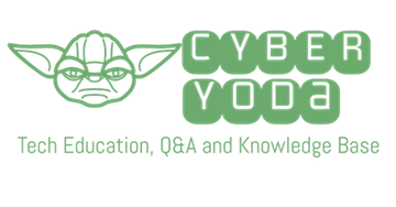I got a new Android phone and was wondering if there is a way to record audio on the phone. Like a message or memo.
1 Answers
That’s great! Android phones have wonderful features and audio recording is one of them.
- Open the audio recording app. Each Android device may have a different audio app, but three popular ones are “Recorder,” “Voice Recorder,” and “Memo.” You can always search for these apps on the Google Play Store as well
- In the “Voice Recorder” app, tap the red circle with a microphone icon in it
- Record the audio. When finished, tap the red circle again to stop the recording