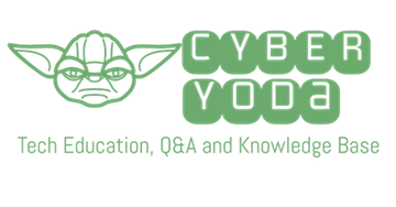I used to be able to connect to the wifi on my computer. But now there is no internet connection visible.
1 Answers
There are many reasons why your computer is not connecting to the internet. Following is the list of reasons. Try them step by step and see if it solves your issue.
- Wifi is not turned on: The most common issue is that the wifi button is not turned on. Most modern laptops have a button or function keys to enable wifi. Typically there should be a blue/green light blinking to show that it is enabled. In older models, wifi maybe a slide button.
- Check wireless connection: Click the start button and type “network connections” in the search box. Click “View network connection” – all networks will be displayed. If the wireless connection is displayed make sure it is enabled.
- Verify SSID and security key: Make sure you are connecting with the correct SSID and security key.
- Is your internet working: Check if your internet at home/work is working. Try connecting with another computer and device to make sure that the internet is working.
- Reset modem and router: Sometimes fixing an internet problem is as simple as restarting your modem and router.
- Check firewall: Sometimes having multiple firewall software may cause network issue. Temporarily try disabling the firewall to check if it resolves the problem.
- Reinstall wireless device and driver: Corrupt devices and drivers are also responsible for networking problems. Remove and reinstall the wireless devices and drivers.
- Reposition wireless router or computer: Signal strength may be a problem in wireless connectivity.
- Operating system corruption: If after going through all the above steps your wifi still does not work, the issue maybe operating system corruption. As a last resort, you may have to reinstall it by resetting it to factory condition.
- Bad hardware: If step 9 does not work, there may be a hardware problem. A workaround is to buy a USB network adapter. These adapters are cheap and can be installed quickly.