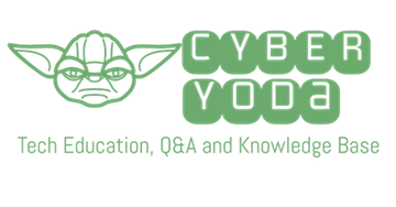I am currently using a Windows 10 computer. How do I change my username or password in Windows 10?
1 Answers
To change password, please follow the following steps
- Click the Start button or press the start button on your keyboard.
- Type sign and then click on Sign-in options
- In the Password section, click on the Change button.
To change username, please follow these steps
- Open Control Panel.
- Select User Accounts.
- Click Change your account name