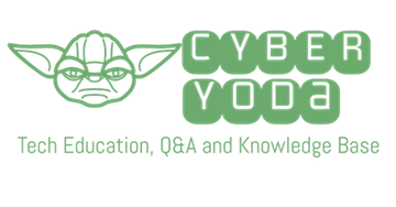Does mac have shortcut keys like windows
Here are some shortcut keys used in Mac
Command+A Select all text and objects.
Command+B Change selected text to boldface.
Command+F Open the Find window.
Command+I Italicize the selected text.
Command+P Open the Print dialog window.
Command+U Underline the selected text.
Command+Shift+P Open the Page Setup window, to change document parameters.
Command+Shift+Control+3 Capture screenshot of current screen and save to the Clipboard.
Command-X Cut the selected item and copy it to the Clipboard.
Command-C Copy the selected item to the Clipboard. This also works for files in the Finder.
Command-V Paste the contents of the Clipboard into the current document or app. This also works for files in the Finder.
Command-Z Undo the previous command. You can then press Command-Shift-Z to Redo, reversing the undo command. In some apps, you can undo and redo multiple commands.
Command-A Select All items.
Command-F Find items in a document or open a Find window.
Command-G Find Again: Find the next occurrence of the item previously found. To find the previous occurrence, press Command-Shift-G.
Command-H Hide the windows of the front app. To view the front app but hide all other apps, press Command-Option-H.
Command-M Minimize the front window to the Dock. To minimize all windows of the front app, press Command-Option-M.
Command-N New: Open a new document or window.
Command-O Open the selected item, or open a dialog to select a file to open.
Command-P Print the current document.
Command-S Save the current document.
Command-W Close the front window. To close all windows of the app, press Command-Option-W.
Command-Q Quit the app.
Option-Command-Esc Force Quit: Choose an app to force quit. Or press Command-Shift-Option-Esc and hold for 3 seconds to force just the front app to quit.
Command–Space bar Spotlight: Show or hide the Spotlight search field.