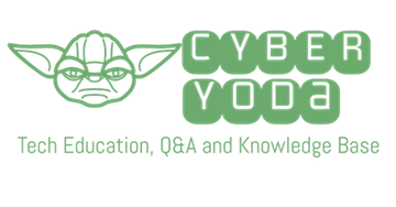How do I clear my Internet browser history in Internet Explorer?
1 Answers
To clear your browsing history in Internet Explorer:
- Open a Microsoft Internet Explorer browser window.
- Click Tools in the upper right-hand corner.
- Select Internet Options from the drop-down menu.
- On the General tab, in the Browsing history section, click the Delete button.
- Check the boxes of the data you’d like to clear.
- Click Delete.