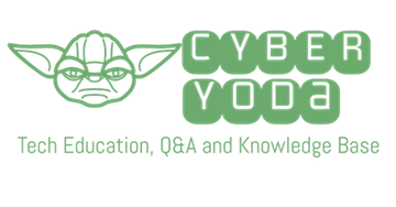My computer is running slow. What steps can I do to fix it?
1 Answers
Below are some of the steps that you can take to speed up your computer
- Reboot – If your computer has not been rebooted recently, make sure to reboot it before following any of the steps below.
- Background programs – One of the most common reasons for a slow computer are programs running in the background. Open Task Manager and stop any programs that you are not using
- Delete temp files – As a computer runs programs, temporary files are stored on the hard drive. To do this, open the Start Menu and type %temp% in the Search field. Delete all the files.
- Free hard drive space
- Scan for malware
- Scan for viruses
- Update Windows software
- Update your drivers
- Memory upgrade – If your computer allows, you can upgrade the RAM to make your computer’s performance better.
- If this does not improve the speed of your computer, there may be some hardware problem and you should get in touch with a computer technician.